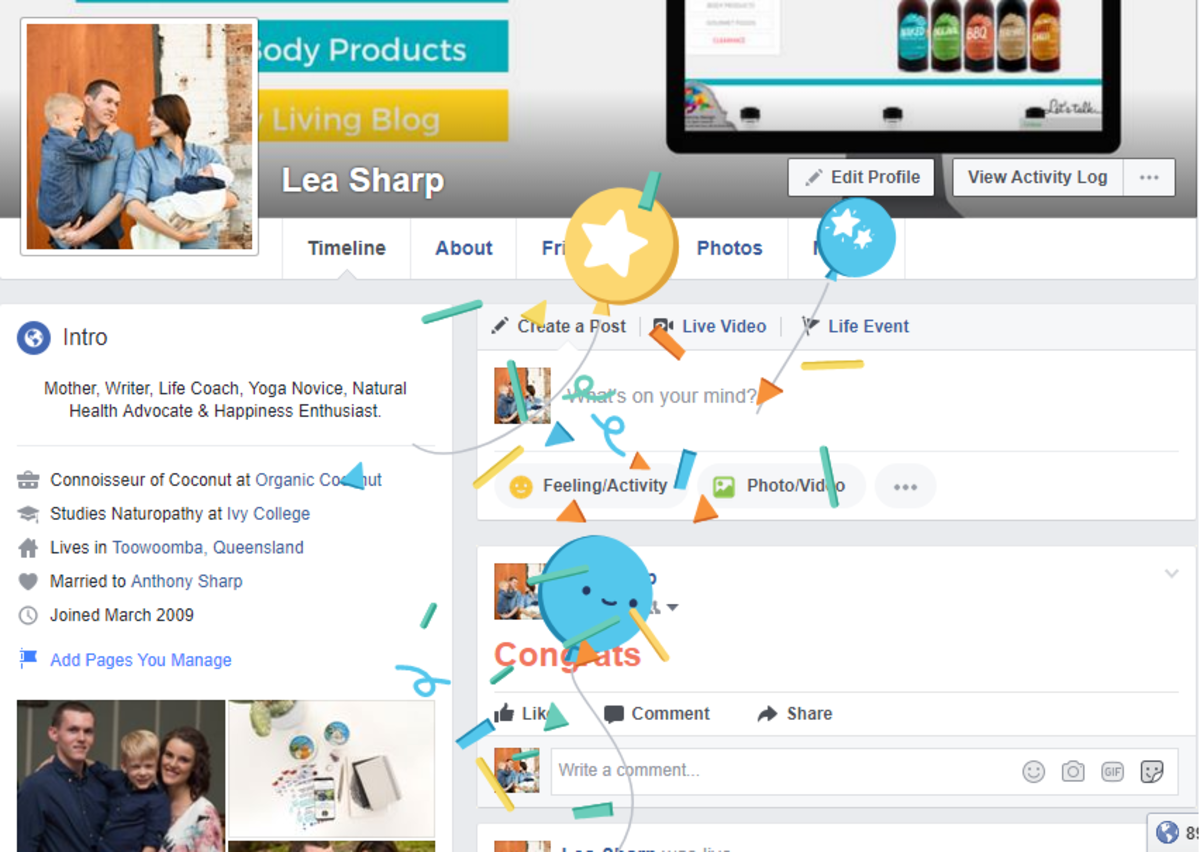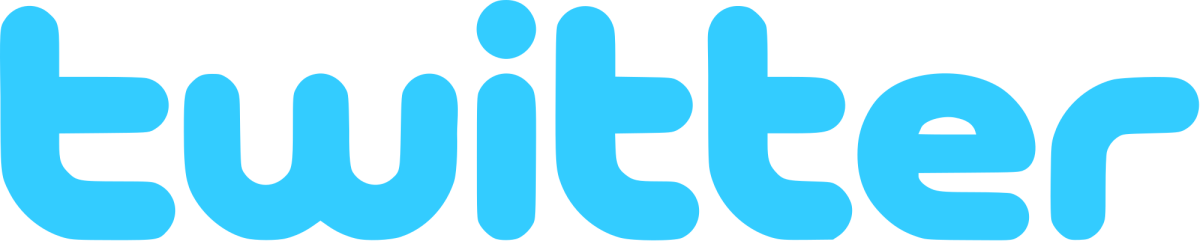How I Use Social Media

How I Got My Start with Social Media
IN 2005, I started working as a nightclub promoter in Denver. At that time, MySpace had just gained overwhelming popularity with many of the people in the 15-35 age demographic. I, like many other music event promoters, took to using this social media platform to reach out to this younger demographic and keep them informed on our events. Before the advent and acceptance of social media, the primary way music promoters spread the word about events was through street teams. These teams would put up posters all over town and hand out flyers in front of clubs and concert venues as people were leaving other events. Now, with social media, music promoters can reach their target market at any time and reach a lot larger audience. I have gone on to use social media sites to promote a variety of products and services and have even used the sites for their intended personal use as well. Below is just a sampling of the sites I have used and how I have used them.
The Social Media Revolution 2013

Myspace
As I mentioned before, this is the first site I used. It was also the first widely accepted and used site for the general population. The popularity of this site had a lot to do with the fact that it allowed so much customization. Users could completely change the appearance of their profiles to match their personalities.
This site's downfall came when it became too overly commercialized. It became inundated with advertising and took away from the user experience. Around the same time a competing website was taking hold that offered an escape from all of the ads. So like many other users I migrated over to Facebook.
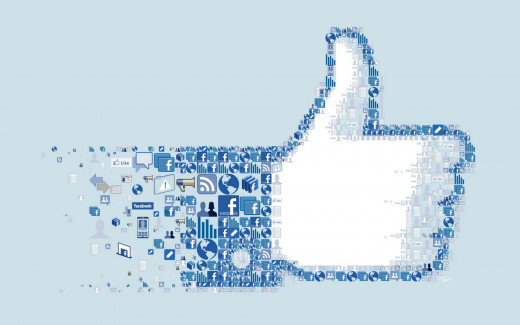
Facebook was started as a site for college students to connect with each other. It had a meteoric rise that opened it up to the general population. Now with over a billion users this is the largest and most effective social media platform. The key component that has kept this site strong is that 95% of the changes done to the site are geared toward enhancing the user experience. The introduction of the timeline feature was resisted by many users but its benefits are great. Now you can post things to a particular time period even long before social media existed. When someone looks at your page or profile they can see your story as it unfolded.
My Experiences with Facebook
I started using Facebook in 2009. I initially used it in a similar way I had used MySpace before. I even created a page to represent my promotional business.
However, I left the music promotion business and returned to school in 2010 so my needs for the site changed as well. I started using the site to personally connect with classmates as the site had originally been intended.
During school I also worked a couple internships. At my first internship I learned that the company had created a Facebook page, but that they rarely used it and had very few people following it. I took my prior experience and put it to work on their page. I was able to quickly increase their followers by leveraging my networks. I started connecting this company's page to other pages in target industries and other company pages. I shared blog posts and past work to highlight the abilities of the company. My biggest lesson in this experience was that although Facebook is a great social media site it may not always fit the needs of every company. Since this company provided services for a business to business atmosphere Facebook didn't provide the necessary targeting information we needed. So we moved most of the marketing efforts to LinkedIn.
I have continued to use Facebook for other companies and for personal business endeavors. For example, I produced and marketed a humorous cooking show on YouTube that was highly supported by a Facebook page that reached over 6,400 likes in a single year.
I have now been the admin on about 10 different Facebook pages and I keep my personal profile entertaining so that I have a large fan base who will support any pages or marketing messages I share.
Facebook Tips and Tricks
- Pictures typically get the most interaction because they appeal to the visual nature of the internet and because they are easily shared by users to reach their own networks.
- When running a page, make sure to post content daily to keep followers interacting with your page.
- Facebook pages give you the option to schedule posts for later posting. This helps you spread out content so that you aren't overwhelming your followers and ensure that more people will see each individual post.
- Vary the type of content posted. Make some entertaining, some useful information, and some direct marketing. Even though pictures are the most interactive you should also vary this type of contact.
- Posting links will rarely get you the viral reach that pictures do because many people will not hit like on a link. This doesn't mean that people aren't clicking on the link though. In general I have found that for every person that "likes" a link, 3-4 people actually clicked on the link.

Instagram was a mystery to me at first. Pictures could already be shared through other networks so why would a site like this gain popularity? I only started using this site within the last year. At first I was annoyed by the forced cropping that was needed to post my pictures on this site, but eventually I came to like the fact that you had the ability to edit pictures as you upload them.
Aside from sharing pictures of my family and my amateur nature photography, I have now found a great way to use this service for businesses. Memes provide the humor of personal social networking. But for business a combined image with message is also useful. In this case it works best as an infographic. If the information is visually appealing and the information useful it will garner interaction and build a following for your brand.

For some Twitter has been a great tool, and for others it has been an enigma. Personally, I have never liked being limited to 140 characters when writing. I have used this site for promotion and entertainment. I change my twitter handle every time I change jobs. I pick a handle that represents my current position. This may cause some confusion to my followers but I think it helps people know what to expect from my posts. I refer to Twitter as the ADHD of social media sites. The feeds progress quickly and only contain a small amount of information in each post. It's like having an instant messenger conversation with hundreds of people all at once that everyone can see. This is great for media organizations to post teasers about their news stories and to give quick updates. It's also a great way for celebrities to address a large number of fans all at once. I would categorize this site as useful mainly in the entertainment and media industries but I have seen it work for some other companies as well.
When I am not using Twitter for a business I work for I keep my account active by posting humorous statuses to keep my audience engaged and to continue the growth of my followers.
Twitter Tips and Tricks
- Hashtags (#) got their start on this site. This is a way to reach users outside of your followers with information relevant to the corresponding hastags.
- A good rule of thumb is to use 2-3 hashtags in every post if relevant
- If you receive questionable links in a direct message, DO NOT click on them. These are typically phishing programs that steal your log in information.
- Interact with other people's posts (tweets). If all you do is post your own content, you will lose some followers

Google +
Google has become the foundation for the internet and world wide web. It only makes sense that they would join the ranks with their own social network. Although Google Plus has not seen the success that other social media platforms have, it is a good idea to use this site. Google is the most used search engine on the planet. One of the largest benefits of posting your content on Google Plus is that it becomes instantly searchable. The more people that interact with your post on it's social network the higher in the search results your content will appear. Any content I have that is on a topic that will be commonly searched, I make sure it ends up posted to Google Plus and use every trick up my sleeve to get others to interact with that content.

Stumbleupon
The premise of Stumble Upon is to condense the immense world wide web into a manageable site based on the content you want to see. When someone uses this site they indicate topics that they are interested in and the site randomly displays pages containing content relevant to those topics. I have had great success increasing the traffic to web sites and blogs by posting my links to content here. It is difficult to predict how much additional traffic you will receive from posting here, but on average I have seen about 25 new views for niche topics and hundreds of extra views for widely searched topics.

This is the premier networking site for business. There is no better system for finding potential employers and to connect with people at companies.
If your company primarily engages in Business to Business (B2B) sales this is the most helpful site. I have used this site to target decision makers in relevant industries to help with business development and in sales.
It is also a great tool for job seekers and employers looking to hire. The benefits of using this site to find a job are enormous. Not only can you find more relevant positions based on your profile, you can find our which of your connections do or have worked at that company. This adds that personal touch to applying that you can't get from other job boards. As many people know, the best way to get a job is to know someone at the company.
The profiles on these pages can act as not only a resume but also as a portfolio. I have been contacted twice by LinkedIn to use my profile in their advertising because I have provided so much visual information on my page. I received an email earlier this year that my profile ranked in the top 10% of most viewed profiles on their site.
Tips and Tricks for LinkedIn
- Completely fill out your profile: add projects, skills, request recommendations
- Connect with people you have done business with, ask to be introduced to their collegues
- Join groups and share your expertise
- Share content often. This can range from inspirational quotes to news stories relevant to your industry
- Interact with other profiles: Endorse people for their skills, write recommendations, like and share other people's content
- Follow companies relevant to your industry. This is a good way to keep up with what competitors are doing or even to notice those perfect job opportunities

YouTube
YouTube has become the 2nd largest search engine. Everything from "how-to" videos to entertainment, people are searching for video content. I created, directed, produced and marketed a show on YouTube for a year. I didn't see the viral success that some have seen, but for filming a show in my kitchen with no prior knowledge of video production I did incredibly well with over 120,000 views. I also utilized other video hosting sites as well like Vimeo, Metacafe, DailyMotion but none compared to the search-ability of YouTube.
I have also used YouTube for business purposes. While working in the student media department while in school, I helped produce a handful of parody videos that were inline with viral video trends including the "Harlem Shake" and "Gangnam Style" (video is posted below). The "Harlem Shake" video was featured on a local news station's website. These helped build the traffic to our websites and social media accounts. We saw a 300% lift in social media followers because of these and other marketing efforts.
I have also built traffic for other companies by posting instructional videos. This helped add value to a software package that was offered at one of my jobs.
MSU Denver Gangnam Style

Pinterest has become a site very popular with women. Typical "boards" on this site are related to craft ideas, gardening tips, and other visually based content.
I have used it to promote my writing. I have seen some success with this, but not like I would have hoped. I tend to add a picture to poems I have written just so that it can have that eye catching appeal on the internet. The pictures I add allow me to post them to sites like pinterest and Facebook.
I am still working on ways to use this site more effectively.
Final Thoughts
This is just a brief overview of some of the ways I have used social media. This only scratches the surface of what can be done. The main thing to remember is that these sites are content and interaction driven. If you want your profiles or pages to be successful you need to consistently provide useful, entertaining, and engaging content. Once that is done you also need to interact with your followers. This will maintain your relevance with your followers.
What sites have you used and which ones do you prefer? Let me know in the comments below.
© 2013 Eric Niehoff